Easily switch GDM, LightDM, KDM under MINI PC Ubuntu
2018-08-07
Easily switch GDM, LightDM, KDM under MINI PC Ubuntu
Kansung mini pc supports installation of various versions of linux, ubuntun system
After installing ubuntu, you can add multiple desktop environments, for example:
sudo apt-get install ubuntu-desktop ubuntu-netbook kubuntu-desktop kubuntu-netbook
If you have installed LightDM and GDM to log in to the monitor. So how do you switch between various DMs under Ubuntu?
Example:
To switch to GDM as an example, open the terminal and use the command:
sudo dpkg-reconfigure gdm
Next, the following dialog will appear:
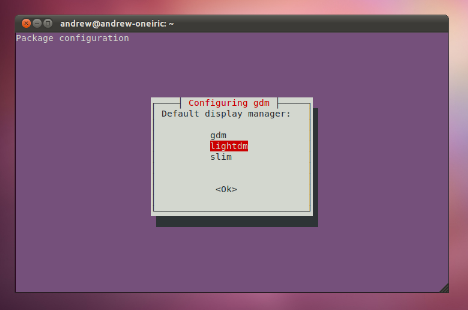
Then select GDM and press Enter to select. Then restart the computer to take effect.
Similarly, other DMs such as KDM, SLim, and LightDM can be used to replace the gdm in the above command to perform inter-DM switching.


